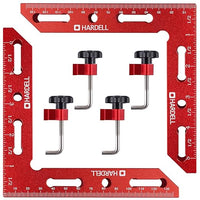Unlock The Art Of Glass Engraving: How To Create Stunning Personalized Gifts With The Hardell Rotary Tool

Do you want to create beautiful and unique gifts for your loved ones? If so, glass engraving is an excellent way to do just that. With the Hardell rotary tool, it's easy to learn how to craft stunning personalized items out of glass.
Engraving with the Hardell tool gives you precision and a level of detail that can't be achieved with other methods.
Whether you're looking for a hobby or simply want to make special presents for friends and family, learning how to use this powerful device will open up a world of possibilities.
In this guide, we'll show you all the basics of glass engraving with the Hardell rotary tool – from choosing materials and setting up your workspace through simple techniques like outlining and shading, all the way up to more advanced designs such as etching words into glass or creating intricate patterns. So let's get started!
Required Materials
For glass engraving with the Hardell Rotary Tool, you'll need the following materials:
- HDRT2210 4V Mini Cordless Rotary Tool
- Glass Pieces
- Engraving Bit
- Dust mask
- Safety goggles
- Wet cloth and a bowl of water
Preparation
Before you begin glass engraving with the Hardell rotary tool, there are a few steps to take to ensure success.
Choose a work surface
It's important to choose a work surface that is sturdy and won't move around while you're engraving – this will help make sure your design comes out looking its best.
Choose the right glass pieces
Different types of glass will require different approaches for engraving, so be sure to select the proper type for your project. For example, if you're creating a decorative piece with intricate details, it's best to use thicker glass such as float or tempered.
Secure the glass piece
Once you've chosen the glass piece you want to use, it's important to secure it in place so it doesn't move while you're working on it. You can do this by using painter's tape or clamps to hold it in place.
Practice on extra pieces of glass
Before diving into your final project, try practicing on some extra pieces of glass first. This will help you get a feel for how the Hardell rotary tool works and give you time to perfect your technique.
Wear a dust mask and eye protection
When glass engraving with the Hardell Rotary Tool, it is important to take safety precautions. Wearing a dust mask and eye protection is essential for preventing particles of glass from entering the eyes or lungs.
A dust mask will protect your nose and mouth from any airborne particles caused by the engraving process. Safety glasses or goggles should also be worn to protect the eyes.
Getting a Feel for the Tool-practice a bit on an old wine bottle
Using the Hardell Rotary Tool to engrave glass requires practice and patience. To get a feel for the tool, it is recommended that you start with an old wine bottle or similar item with a smooth surface before attempting anything more intricate.
This will help you to understand the motion of the tool and will make it easier to tackle larger projects.
Engraving
Now that you are familiar with the tool and have all of your materials gathered, it's time to start engraving!
Outlining
Outlining is one of the simplest techniques for glass engraving with the Hardell Rotary Tool. When outlining a design, move the tool slowly and steadily around the edges of your project so as not to overcut or break any lines.
This technique can be used to create basic shapes like circles or hearts.
Shading
For more complex designs, shading can be used to create depth and texture. To do this, start by outlining the desired shape with the rotary tool. Then, use a thicker engraving bit to add shadows and highlights in certain areas.
This technique will help bring your design to life and make it stand out from the background.
Etching Words Into Glass
If you want to create personalized gifts or displays, one of the most effective techniques is etching words into a glass with the Hardell Rotary Tool. To do this, start by outlining each letter of the desired word. Then, use a thicker engraving bit to go over the outlines and add shading.
Finally, use a thin engraving bit to add finishing touches like extra lines or embellishments.
Printed the design
When glass engraving with the Hardell Rotary Tool, it is important to plan. Before beginning, print out the design that you wish to engrave onto a piece of paper and cut it out.
Tape the design to the inside of the glass so that it is visible from both sides. This way, all you need to do is trace the design onto the glass with your rotary tool.
Final Steps
Once you have finished engraving, use the wet cloth to clean up any dust or debris from the glass surface. Then carefully remove your project from the work area and admire your masterpiece!
With a bit of practice and patience, you can create stunning personalized gifts with the Hardell Rotary Tool.
Finishing Touches
Now that you have mastered the basics of glass engraving with the Hardell Rotary Tool, you can explore more advanced techniques to create beautiful personalized gifts.
These can include adding etching cream for deeper engraving or painting your project with glass paint. You can even add 3D elements like beads and cabochons to give it that extra special touch. No matter what techniques you use, the possibilities are endless when it comes to creating stunning works of art with the Hardell Rotary Tool.
Adding Color
Adding color to your designs is an easy way to liven them up and make them even more eye-catching. Using a combination of different colors and hues will allow you to add depth and texture to your engraved pieces.
You can use dyes, paints, or even colored pencils to achieve this effect.
Layering
Layering is another great technique for creating intricate designs with the Hardell Rotary Tool. This involves using multiple layers of shading and outlines to create a 3D effect.
You can also combine both layering and color for an even more dynamic design.
Text Engraving
If you're looking for a truly personalized gift, why not try text engraving? With the Hardell Rotary Tool, you can easily etch words and phrases into glass surfaces with precision and accuracy. Just be sure to take your time when writing out any text as even small mistakes could affect the quality of your finished piece.
Once you have completed your design, place it in the oven at 250 degrees for 15 minutes to set the engraving. Afterward, let your project cool down before displaying it proudly! With the Hardell Rotary Tool, you can create stunning glass engravings that will make any personalized gift shine.
Safety Precautions
When working with the Hardell Rotary Tool for glass engraving, it is important to take necessary precautions for your safety.
- Always wear protective gear when using the Hardell Rotary Tool for glass engraving, including gloves, safety glasses, and a respirator.
- Ensure that your work area is well-ventilated, and keep an eye out for any debris or dust particles that may be produced by the tool during use.
- Make sure to unplug the tool from any power source when not in use and inspect it regularly for any signs of damage or malfunction.
- Carefully follow the instructions in your user manual when using the Hardell Rotary Tool to ensure proper handling and usage of the tool.
- Never use a dull bit, as this could overheat the glass and cause it to crack or shatter, resulting in serious injury or property damage. Always check your bits regularly to make sure they are sharp and ready to use before starting a glass engraving project.
- Be sure to pay attention to any vibrations or unusual sounds coming from the tool, as these could be signs of a malfunction that should be immediately attended to. By following these safety precautions and guidelines, you can master the art of glass engraving with the Hardell Rotary Tool and create stunning personalized gifts for your loved ones. Whether you are a beginner or an experienced engraver, the Hardell Rotary Tool is sure to deliver beautiful results every time. With its powerful motor and precision cutting bits, the Hardell Rotary Tool will help you create stunning glass engravings with ease. Get creative and start crafting today!
Conclusion
Hardell Rotary Tool is an excellent tool for creating personalized glass engravings. With its adjustable speed and a variety of engraving bits, this tool can help you craft stunning works of art with ease.
It’s important to take safety precautions when using the rotary tool, such as wearing protective gear, unplugging it from any power source when not in use, inspecting it regularly, and avoiding dull bits. Additionally, adding finishing touches such as painting and embellishments can help create unique pieces that will be treasured for years to come.
Now that you know how to unlock the art of glass engraving with the Hardell Rotary Tool, go forth and create stunning gifts or decorations!